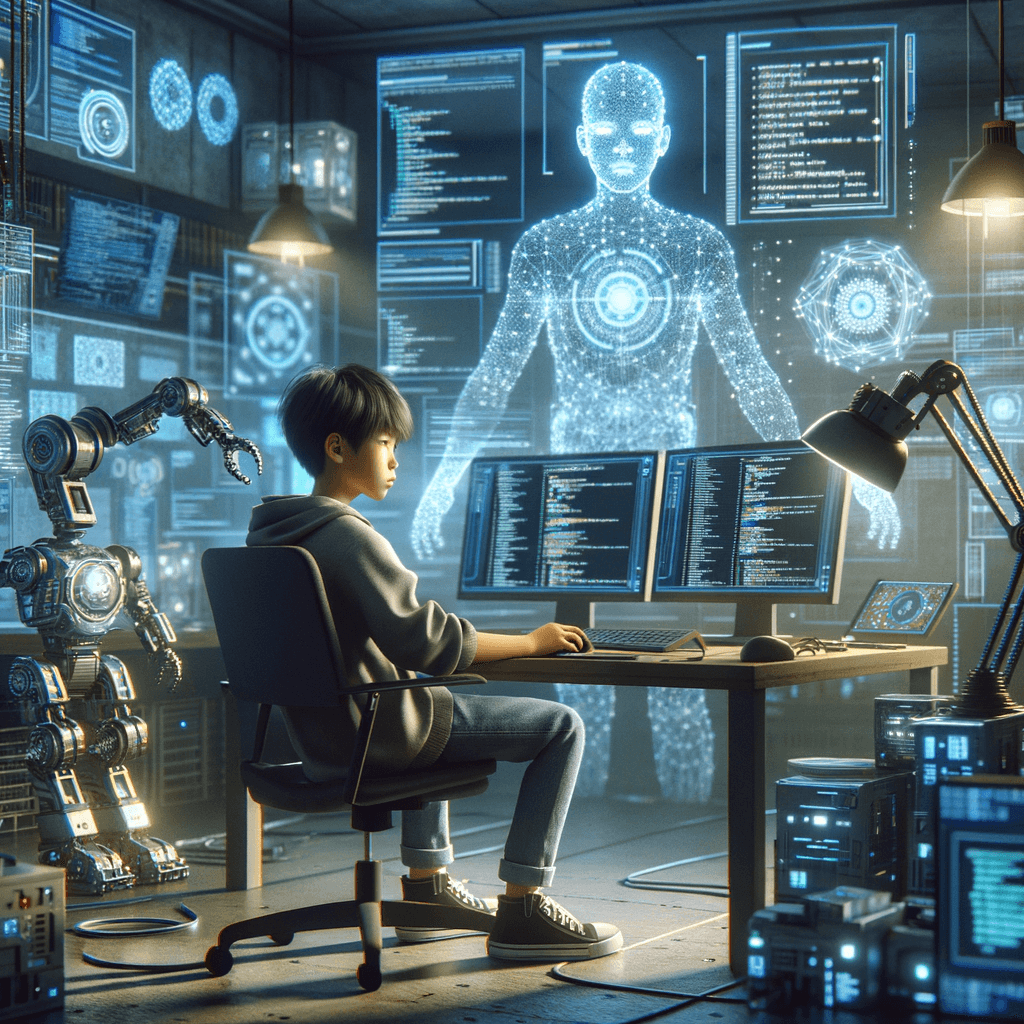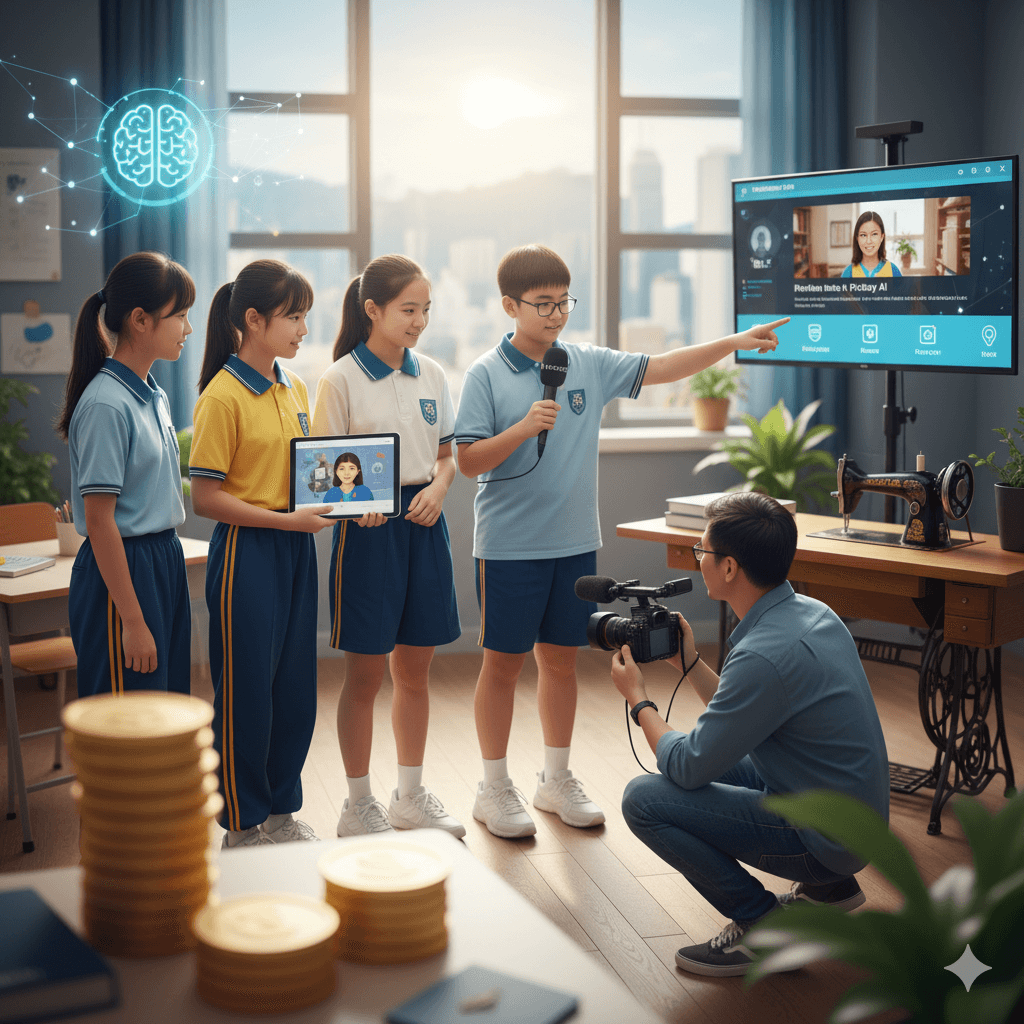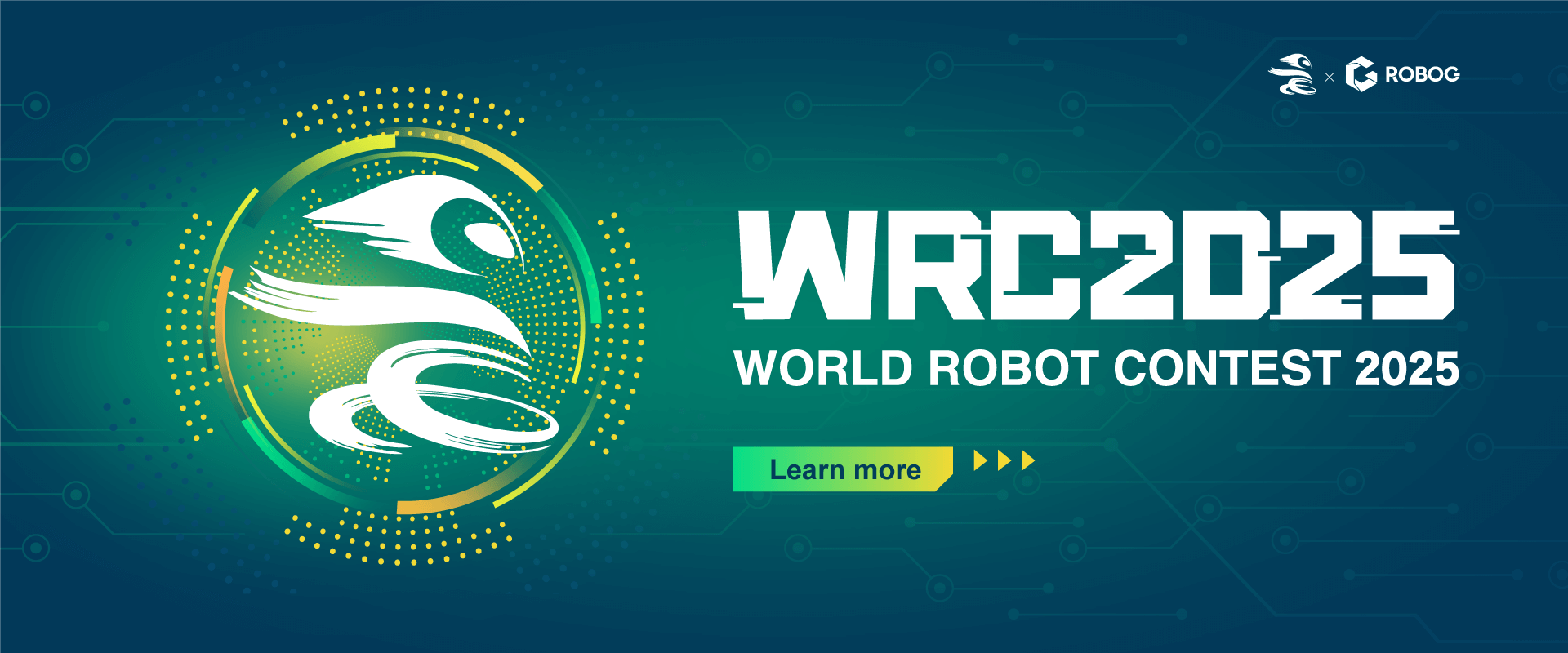By using various accessories, users can make full use of Raspberry Pi and create various projects, such as robots, artificial intelligence, and Internet of Things systems. Here are some common Raspberry Pi accessories:
Essential Accessories:
Used to install the operating system image for running the system environment. SD cards come in different sizes, capacities, and speeds, and users can choose the appropriate specifications based on their needs.
Micro SD card readers are mainly divided into USB card readers and SD card readers. When you insert a Micro SD card into a USB card reader, you can plug it into a USB port on your computer for use. Similarly, if you insert a Micro SD card into an SD card reader, you can use it like a regular SD card by plugging it into the SD card slot on your computer.
Raspberry Pi requires a working voltage of 5V to operate. You can purchase the official power supply for it.
For initial use of Raspberry Pi, it is recommended to control it using a keyboard and mouse. Once you become more familiar with operating the Raspberry Pi, you can switch to remote desktop solutions like VNC, NoMachine, or similar tools to control your Raspberry Pi remotely.
Common Accessories:
The official camera module for Raspberry Pi has a resolution of 5 megapixels. The camera module connects to the Raspberry Pi board via a ribbon cable and can be used as a video capture tool for applications such as network cameras, smart homes, and dashcams. Additionally, by using software like OpenCV, you can unlock a wide range of machine vision applications, including facial recognition and object detection. Apart from the official camera module, users can also purchase accessories such as wide-angle lenses, infrared lenses, and USB cameras based on their specific needs.
In the older version of Raspberry Pi, there is no built-in Wi-Fi functionality, so a network card is required to connect to the internet. However, the newer versions of Raspberry Pi come with built-in Wi-Fi, eliminating the need for an additional network card.
Sensors include electronic components such as temperature, humidity, pressure, sound, acceleration, etc. Through different sensors, various STEM education activities can be conducted, such as the Internet of Things (IoT).
By using an HDMI cable, you can connect a Raspberry Pi to a monitor or display, and directly connect the Raspberry Pi to a computer
The Raspberry Pi has a limited number of GPIO (General Purpose Input/Output) pins. To create more powerful applications, it is necessary to use expansion boards to increase the peripherals and expand the functionality of the Raspberry Pi. For more details, please refer to this guide(here).