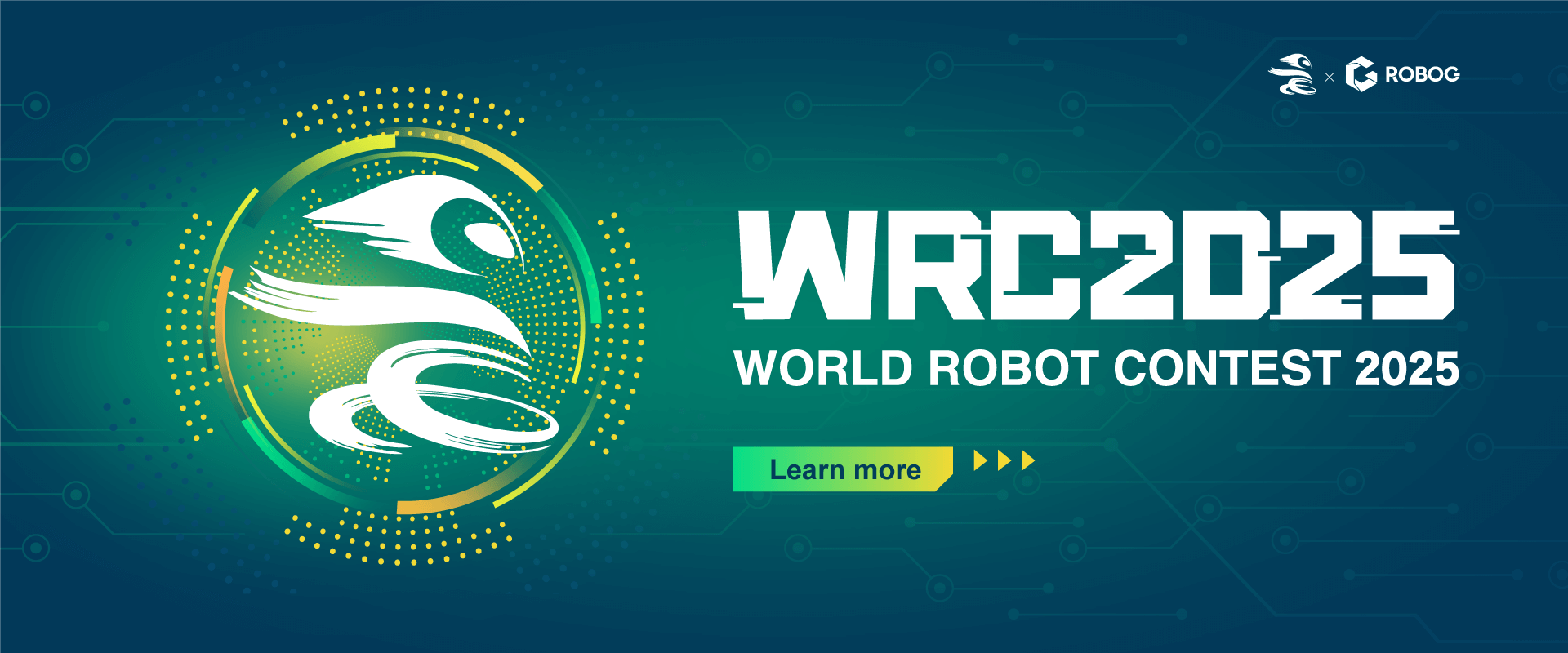Introduction to Python Downloads
Python's efficiency and ease of understanding have attracted more developers to use the language. Python has also been introduced as a curriculum in secondary schools for information and communication technology subjects. Python can be executed on Linux, Mac OS, and Windows systems, and there are two main methods for installation: downloading the official Python distribution and using Anaconda.
Anaconda VS. Official Python
Anaconda is a Python and R programming language platform primarily used for data science and machine learning, offering various additional features.Anaconda has several advantages over the official Python distribution:
- It includes multiple built-in tools such as Spyder IDE and Jupyter Notebook editor
- It provides virtual environment functionality, allowing users to freely use Package.
- It includes commonly used modules, making it easier for beginners to get started.
- It comes with many useful third-party libraries like NumPy, Pandas, SciPy, and Matplotlib, eliminating the need for separate installations using pip.
- It allows for easy local user installation without requiring permission from an administrator.
Downloading Anaconda
Downloading Anaconda is a straightforward process.
Go to the Anaconda website.Choose the verison based on your computer system.
Open the download package.
Complete download
Start Anaconda Navigator and open Jupyter Notebook.
Turn on Python3
Start your Python journey!