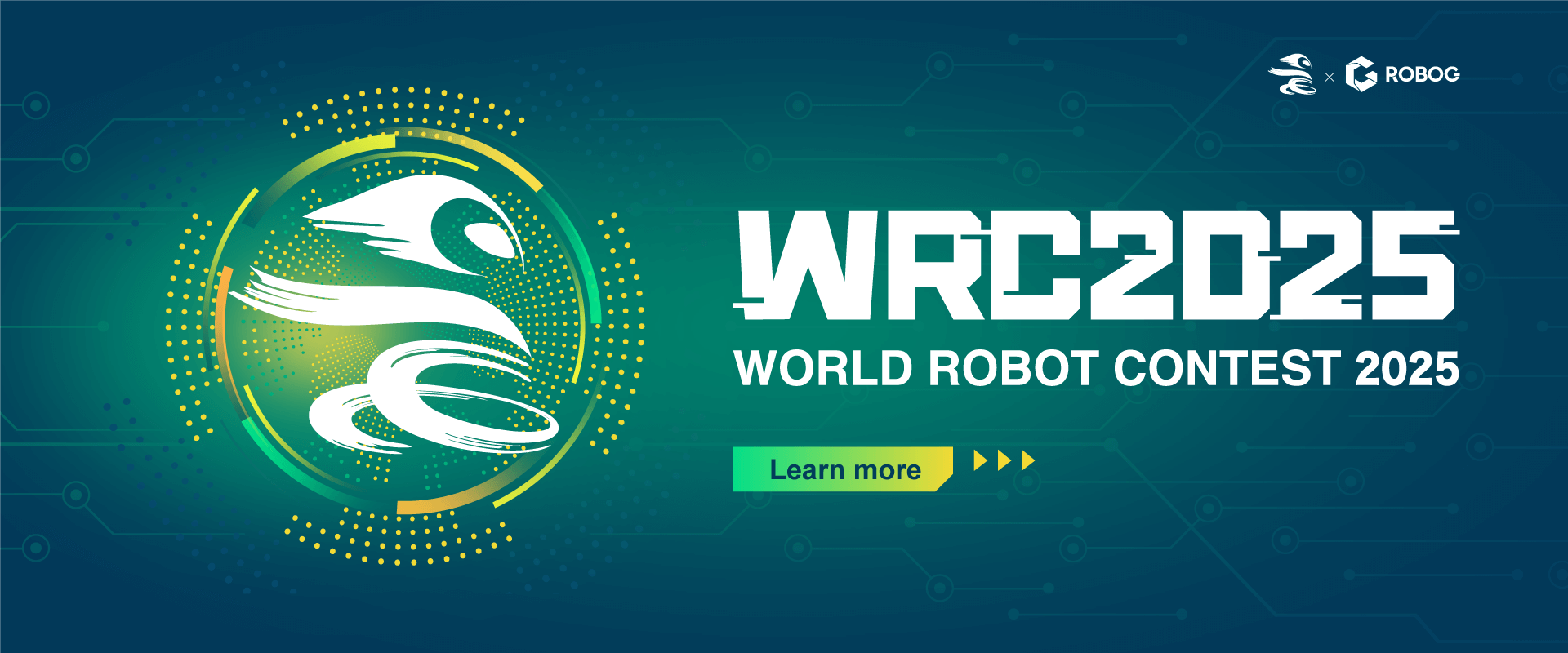Google Colaboratory (Colab) is a platform that allows for Python programming. It offers several advantages, including the convenience of not needing to download or pre-install various Python tools internally.
Google Colab features
- No installation required: Users can write and execute Python code without the need to download or set up anything on their local machines.
- Terminal access: Google Colab allows users to run terminal commands directly within the environment.
- Data import: Users can easily import datasets from third-party sources, such asKaggle
- Integration with Google Drive: Google Colab integrates seamlessly with Google Drive, allowing notebooks to be saved and accessed directly from Drive. Users can also import notebooks from Drive into Colab.
- Including popular libraries like PyTorch, TensorFlow, OpenCV, and more, making it convenient for users to work with these libraries without any additional installations.
- Google Colab provides free access to cloud-based GPUs and TPUs, allowing users to leverage powerful computing resources without worrying about hardware limitations. Users can choose different GPU or TPU options based on their specific needs.
- Users can import notebooks directly from GitHub or publish their own notebooks to GitHub repositories.